How to add web hosting to a domain?
Adding web hosting to a domain is a simple 2 click process.
1. From the Domain menu select Domain List and click on the domain you want to add hosting on.
2. You will now see the Domain Details Page, simply click on "Add Web Hosting"

3. Select the Web Hosting package you would like to add to the domain.

4. You will notice the "Add Web Hosting" switch will turn green, showing that Web Hosting is enabled.

5. Scroll down and you can now manage your web hosting package via cPanel.
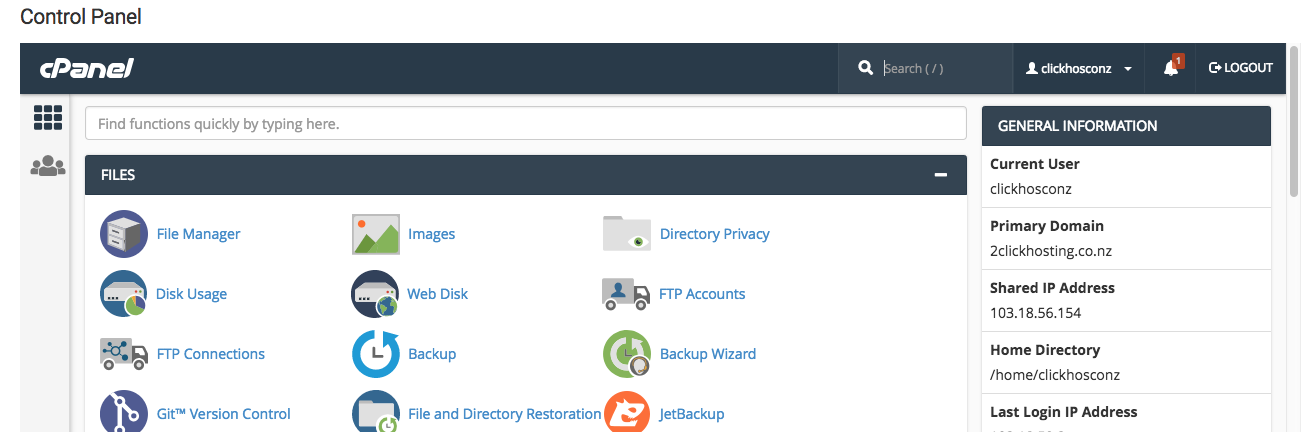
For any support please send us an email or submit a support ticket.
